Download FileZilla Client for Windows (64bit x86)
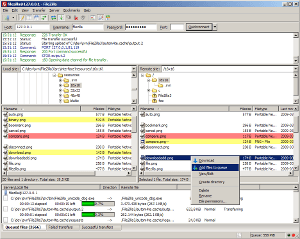
The latest stable version of FileZilla Client is 3.69.0
Please select the file appropriate for your platform below.
Windows (64bit x86)

This installer may include bundled offers. Check below for more options.
The 64bit versions of Windows 10 and 11 are supported.
More download options
Not what you are looking for?
FileZilla Client: Select your edition
| FileZilla | FileZilla Bundle | FileZilla Pro | FileZilla Pro Bundle | |
|---|---|---|---|---|
| Includes FileZilla and FileZilla CLI |
Includes FileZilla Pro and FileZilla Pro CLI |
|||
| FTP/FTPS/SFTP | ✓ | ✓ | ✓ | ✓ |
| Detailed Manual | ✗ | ✓ | ✓ | ✓ |
| Batch Automation | ✗ | ✓ | ✗ | ✓ |
|
Multi-cloud Support
Amazon S3, Google Drive, Google Cloud Storage, Dropbox, Microsoft OneDrive, Microsoft Azure Blob + File Storage, Backblaze B2, Box, Openstack Swift, WebDAV
|
✗ | ✗ | ✓ | ✓ |
| Synchronization | ✗ | ✗ | ✓ | ✓ |
|
|
|
|
|