Download FileZilla Client for macOS (Intel)
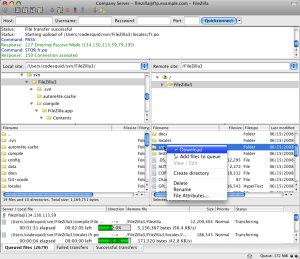
The latest stable version of FileZilla Client is 3.69.1
Please select the file appropriate for your platform below.
macOS (Intel)

Size: 15410388 bytes
SHA-512 hash: 83efbbff5352d6a418a0785cd133008a3b53557d6afd80df4af12904ead9d5bbecfde3ba910546c67bbcfd5049a8f77563a551b04aa420c20939f986d29db3d0
Requires macOS 10.13.2 or newer
More download options
Not what you are looking for?
FileZilla Client: Select your edition
| FileZilla (Free) | FileZilla + Manual | RemoteDrive (New!) | FileZilla Pro | |
|---|---|---|---|---|
| FTP/FTPS/SFTP | ✓ | ✓ | ✓ | ✓ |
| Detailed Manual | ✗ | ✓ | ✓ | ✓ |
|
Multi-cloud Support
Amazon S3, Google Drive, Google Cloud Storage, Dropbox, Microsoft OneDrive, Microsoft Azure Blob + File Storage, Backblaze B2, Box, Openstack Swift, WebDAV
|
✗ | ✗ | ✓ | ✓ |
| Finder integration | ✗ | ✗ | ✓ | ✗ |
| Synchronization | ✗ | ✗ | ✗ | ✓ |
|
|
|